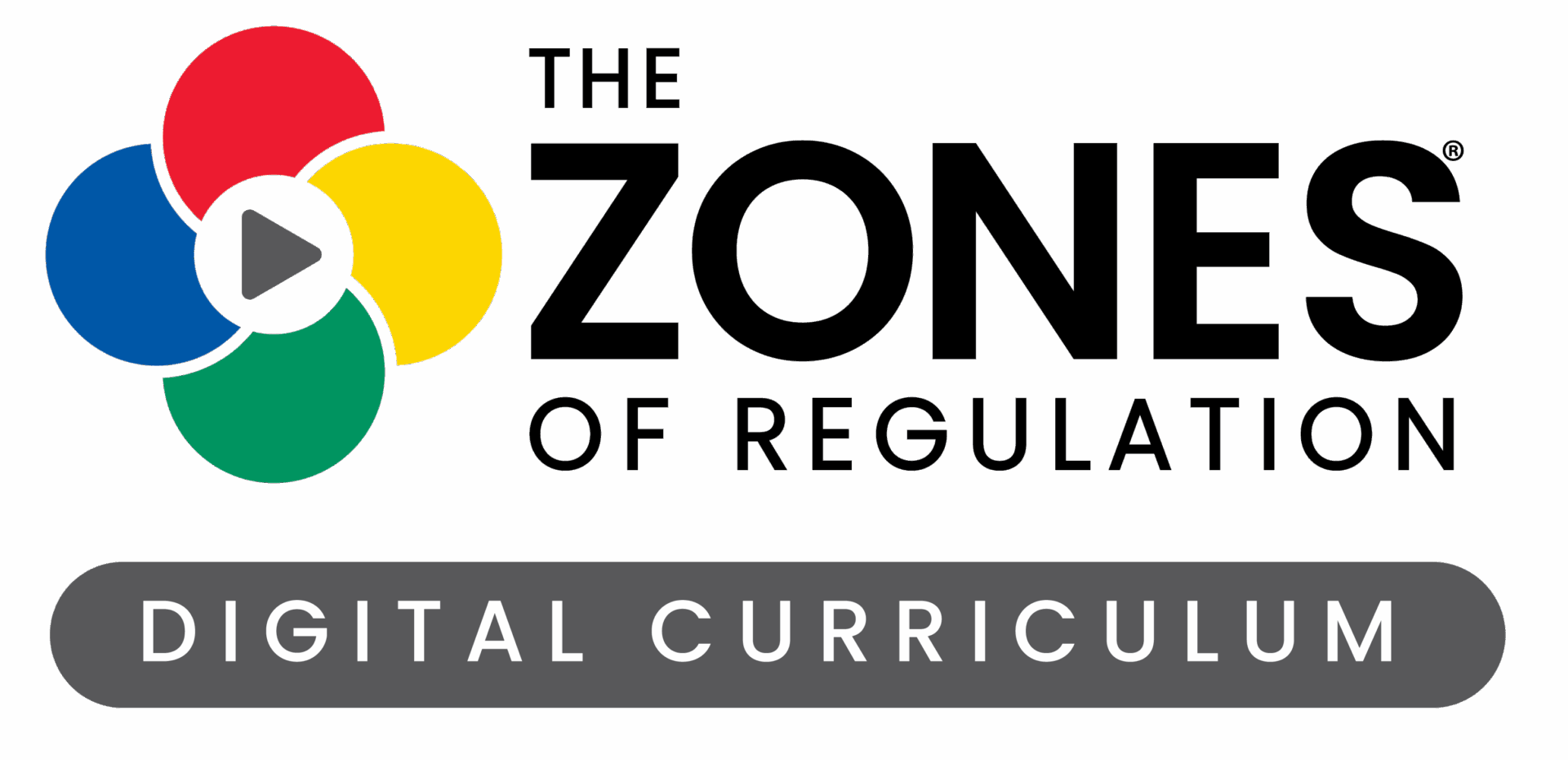How to Teach a Concept
Prepare to teach a Zones Concept using these steps. You will find more detailed information on each component within the sections below.
Concept Preparation Checklist
Read all the concept information, including the introduction at the top of the Concept, and the Extend Learning at the bottom.
Preview the Interactive Presentation, referring to the Presentation Guide for support and teaching tips.
Print needed core resources for learners (Group Activity, Check for Learning, Zones Bridge).
Select and print applicable Zones Visuals for use in your setting.
Select (and print if necessary) at least one Geared Activity for learners.
Gather materials for the Group Activity and/or Geared Activities.
Adapt materials to best suit your learners.
Gather optional More Zones Resources to support and extend learning.

We know that instruction is most meaningful and impactful when learners are actively engaged in the learning process. Therefore, we’ve designed a digital Interactive Presentation that integrates several features to engage learners with the content:
- Games and interactives
- Pair & Share prompts
- Videos
- Engaging images and animation
- Movement activities
We recommend that you don’t just read the slide content and have learners passively observe, but rather follow suggestions in the Presentation Guide to encourage learner participation in different ways with specific slides.
Recommendations for Engaging Learners Throughout an Interactive Presentation
- Have volunteer learners take turns reading slide content aloud.
- Pause to have learners make connections to the content. Encourage different non-verbal signals to volunteer information, such as giving a thumbs-up or down, shaking/nodding head, standing up, etc., to indicate if they agree or dis- agree with the content.
- For interactive slide activities, learners can take turns making choices directly on the digital device or board (if using a Smartboard).
- Learners chorally say responses aloud at the same time (best used for one-word or very short answers).
- Embed movement into learning, such as when a learner wants to share a response, they are invited to stand and share it; or designate different parts of the room that learners can move to for multiple choice or voting options.
- After asking a question, the leader picks from a group of class craft sticks, each of which has a learner’s name on it. The chosen learner answers the question or chooses to pass it on to the next learner. Stick selection can continue until a sufficient number of answers are heard.
- Most slides include a visual that relates to the slide content. After sharing the text, have learners Pair & Share about the relationship between the visuals and the text on a slide.
- After a session, pair learners to name three things they learned, two things they found interesting, and one question they still have.
- For videos:
- Show it multiple times, each time asking learners to ponder a specific question or look for specific details.
- When watching, turn off the sound. Watch in silence to get curious or gather initial evidence that might help answer a focus question, then watch again with sound to find out which questions get answered.

The Geared Activities, found within each concept, are designed to differentiate and deepen the instruction for a wide variety of learners using the Universal Design for Learning (UDL) Guidelines (referenced earlier). Use these varied activities following the Group Activity (in the Core Lesson section of the Interactive Presentation) to provide learners the opportunity to practice, apply, and extend learning through multiple learning modalities (see Geared Activity Learning Preferences Key).
The Geared Activities found within each concept are divided into three different gears that offer differentiated levels of support. Please note that a gear is a type of activity, NOT a type of learner. Depending on a learner’s strengths, goals, and skills, they may benefit from activities within multiple gears, or you may vary gears depending on the concept.

Deciding Which Geared Activity Is Right for Your Learners
The gear you select for your learners is flexible and will likely differ depending on the content. Choose a Geared Activity based on:
- Prior knowledge and language
- Strengths and interests
- Accessibility: Where is this learner on the developmental continuum for this skill?
You may choose to do multiple activities within one gear with your learners, or jump from one gear to the next, depending on how much practice and reinforcement learners need within a particular concept. Geared Activities are designed to be flexible!
An Overview of Geared Activities

Gear 1

Gear 2

Gear 3
Purpose
Who it’s for
Instruction Approach
- All learner-led activities, presented in a choice menu to appeal to a variety of learners
- Mix of independent and group activities
- Activities designed for agency and choice that relate to social context and well-being
Activity features may include:
- Simple emotional vocabulary
- Little to no independent writing or reading
- Concrete and hands-on activities
- Structured, Box Task approach: Velcro, sort, match, clothes pin
- Moderate emotion vocabulary
- Some independent reading and writing (limited to sentence writing with word/ idea prompts)
- Use of creative expression (draw, write, construct) to explore concepts and skills
- More application and drawing conclusions than Gear 1
- Extended emotion vocabulary
- Independent readers and writers (can write paragraphs, narratives, journals, etc.)
- Incorporating metacognition-contextualizing skills and real-life application
- Synthesis and representation, show learning your own way
The Zones of Regulation is highly adaptable, allowing you the flexibility to make it the most pertinent and relatable to your learners. What always remains fixed are the four Zones and what they represent, as well as how our tools help us regulate our Zones. What can vary, for example, is the depth to which the concepts are applied, the varied visuals that speak to your learner, how you make it accessible, the extent you use language to reinforce concepts, etc. No two leaders implement The Zones exactly the same way, nor should they, as they would not be considering their learners—their needs, strengths, abilities, interests, and experiences. Luckily, the Digital Curriculum makes it easy for you to follow the curriculum scope and sequence, while also allowing you to modify the content and adapt your delivery to make it the right fit for your learners.
We encourage you to use your judgment for differentiating, adapting, and scaffolding the content found within the concepts. After all, YOU are the expert for your learners, not us. In addition to selecting the Geared Activities, you may find you need to further adapt or customize how concepts are presented depending on your learner’s age, language, development, lived experiences, authentic goals, and abilities. Suggestions are provided throughout the introduction to the concept and the Presentation Guide to support this.
Considerations
- EARLY CHILDHOOD LEARNERS (ages 4-7): There are Early/Emergent Learning considerations and adaptations included in the introduction to every concept. These include ways to scaffold vocabulary, break lessons or ideas down into smaller parts, pair instruction with read alouds, and substitute activities to best meet learners developmental needs. In addition, there are Scaffolding Learning suggestions throughout each Presentation Guide.
- LEARNERS WITH INTELLECTUAL DISABILITIES AND EMERGENT COMMUNICATION SKILLS: These learners may not develop a deep understanding and application of all concepts within The Zones, because of its metacognitive structure and language-based strategies. Yet with consistent exposure, access to visual supports, and opportunities for practice, many can gain awareness of their feelings and Zones and increase their communication around regulation. Learners may become more open to co-regulation cues and supports through using The Zones. Each concept contains several accessibility and adaptation suggestions for learners with emergent regulation and communication skills.
- LEARNERS IN THE MIDST OF A MENTAL HEALTH CRISIS: These learners need stabilization before The Zones of Regulation is introduced as an intervention. Connecting with wrap-around services is a top priority.
- LEARNERS WHO HAVE EXPERIENCED TRAUMA: The Zones can be a very effective intervention for these learners once a strong, trusting relationship has been established with the leader and there is sensitivity to the unique needs of the learner. It may be painful or difficult for these learners to identify their feelings and Zone as they may experience emotional detachment and have a difficult time connecting with the physical sensations associated with feelings. There are Trauma-Informed Practice considerations that pertain to each concept in the introduction to the concept.
- LEARNERS WITH IDENTIFIED REGULATION DIFFERENCES (INCLUDING AUTISM, ADHD, ETC.): Use of The Zones curriculum should not be thought of as a “quick fix” to help these learners stop a challenging behavior, but rather as a teaching tool to use gradually over time to support them in their ongoing regulation learning journey. Be aware that these learners may still demonstrate dysregulated and/or challenging behaviors. Rather than replacing existing positive behavior support plans, The Zones concepts and strategies can be woven into these plans as learners and the adults who support them gain awareness of a learner’s strengths, goals, and unique needs. As you progress through The Zones curriculum and build a common language around feelings and coping strategies, you may also integrate Zones language and concepts in restorative and problem-solving conversations, when the learner is ready to process a situation.
Developing emotional communication and language is integral to The Zones of Regulation, whether learners are acquiring a second language or building initial communication skills. There are numerous strategies and supports woven throughout the Digital Curriculum to scaffold instruction for all learners.
Visual Aids: The highly visual structure of the Zones of Regulation (starting with using red, yellow, green, and blue to categorize feelings) provides accessibility points for learners at all ages and stages. In addition, the Digital Curriculum contains over a hundred differentiated Zones Visuals, including a wide variety of visual icons and activities designed to serve as communication tools and to support language development.
*Note: Images/icons from the Digital Curriculum can be added to Augmentative and Alternative Communication (AAC devices) and/or communication boards. Image files are available as needed, Contact Us to request access.
Activate Prior Knowledge: Each concept’s Interactive Presentation begins with a Hook activity to engage and tap into the learners’ background knowledge. Concepts build upon each other and are designed to support learners in applying what they’re learning in familiar and concrete ways before bridging to more complex and abstract applications. For example, in Concept 2 learners first practice the skill of categorization by sorting familiar classroom items into categories before learning to categorize emotions into Zones. In addition, accompanying graphics and photos on each slide support learners to access and build upon prior knowledge and experience.
Scaffolded Vocabulary Instruction: Each Interactive Presentation begins with a Vocabulary slide that introduces each new term and its definition. In the accompanying Presentation Guide, you will find this pre-teaching routine for each vocabulary word:
- Call-and-response pronunciation
- Activate background knowledge
- Share and discuss the definition and related icon
- Provide example sentences with vocabulary in context
In the Interactive Presentation, each vocabulary word is bolded and defined in context at the first mention. The Presentation Guide provides prompts for learners to define new vocabulary in their own words and/or with cognates in their native language. New vocabulary is illustrated through photos/visuals, examples, vignettes, videos, etc.
There are multiple exposures to new vocabulary throughout the slide deck. Definitions are also available to click and review within Pair & Share activities to support learners in using the terms independently. Vocabulary is reviewed in the Wrap-Up section to consolidate/reinforce learning. In subsequent concepts, review words are redefined either on-screen or in the accompanying Presentation Guide for continued support and generalization.
Establishing Learning Targets: The learning targets are at the core of the instructional design for each concept and serve as the primary focus for the range of activities included in each concept. The Interactive Presentations introduce learning targets written in learner-friendly language to build understanding of the expectations and goals for a concept. Learners revisit and reflect on the learning targets within the Wrap-Up section and can be monitored using the Check for Learning.
Pair & Share: Pair & Share provides opportunities to build productive language (speaking/communication) with peers and adult leaders and are integrated throughout each concept. Structured sentence stems and frames are provided in the Presentation Guide for each Pair & Share prompt. Additionally, many learners will benefit from using Zones Visuals to accompany spoken language or communicate nonverbally.
Hands-on activities: Learners engage with a number of digital interactive features and activities in each Interactive Presentation. For each digital activity there is a non-digital “Alternative Activity” option, found in the Presentation Guide, that can help make learning more concrete and hands-on. Additional hands-on activities can be found in the Early/Emergent Adaptation section in many concepts.
Multiple Means of Representation: The Geared Activities within each concept are a menu of differentiated activities that integrate varied learning modalities and provide learners with multiple ways to represent their learning. For example, different Geared Activities include an opportunity to sort/categorize, draw, role play, graph data, play a game, or create a digital presentation to demonstrate knowledge. The Geared Activities are designed to support a gradual release of responsibility as learners gain competency and agency. Refer to the Geared Activity Overview for more information.
Common language: One of the most impactful features of The Zones of Regulation framework is the simple, accessible, and neutral common language it provides for communicating about feelings. Common language is highlighted throughout the curriculum to support application and generalization of skills across settings, provide additional practice opportunities, and ensure that supportive adults are all “speaking the same language.” For example, a learner may say “I’m in the Yellow Zone” (or simply point to the Yellow Zone on a visual) to communicate with a teacher, caregiver, or therapist.
As you approach instruction with learners who have regulation needs identified in individualized plans such as Individualized Education Plans (IEPs), Section 504 Intervention Plans, treatment plans, or Positive Behavior Support Plans (Behavior Intervention Plans), the Zones may be used as a method or intervention and can be important for providing targeted instruction.
However, we discourage you from naming The Zones or including Zones-specific language into the goals. Goals should center around growing competencies in regulation and social emotional learning, not mastery of The Zones concepts. It is important to consider access to visuals, language prompts/cues, triggers (and sparks), and regulation tools when creating support plans as a road map for supportive adults to follow to best co-regulate with a particular learner.
Refer to the Sample Individualized Regulation Goals resource to the right for suggested goals and objectives.
This section found at the bottom of each concept offers ideas and strategies to support learners in applying, generalizing, and extending the skills taught beyond your core instruction. It includes the following components:

The Zones Climate
As discussed in Adult Learning Module D: Building The Zones Climate establishing a safe climate that promotes well-being is foundational to the environment where we teach The Zones. To enhance the climate, each concept includes a Key Climate Practice in the introduction to the concept. There is also an Additional Zones Climate Practices section that provides further suggestions on how to integrate key concepts into the learner’s environment, establishing this is a safe space to talk about and care for our feelings. Collectively, the recommendations found in these sections are integral in formulating what we refer to as the Zones Climate.

Bridging The Zones: Connect with Supportive Adults
Although collaboration among team members can seem cumbersome, it is critical for learners’ success. In all settings, having team members (leaders, caregivers, classroom assistants, therapists, counselors, administrators, and support staff) on board and familiar with The Zones concepts and terms creates a comfortable and supportive environment for learners to effectively practice their regulation skills. To simplify this for leaders, each concept includes easy-to-distribute information that we call the Zones Bridge. Each Bridge includes the following sections: What Are We Learning?, Why Is It Important?, Ask and Share (discussion questions), and a quick activity to reinforce the concept. In addition, research has shown (Miranda, Presentación, and Soriano, 2002 and Sofronoff, 2005) neurodivergent individuals make more gains when the caregivers and leaders share resources and strategies to support the learners.
At the beginning of the year, share the Intro Curriculum Letter, which provides an overview of the Digital Curriculum, and Zones of Regulation Digital Curriculum Glossary. When possible, set aside time to connect with caregivers and staff who work closely with the learner(s) to establish the terminology, concepts, strategies, and practices that can support them. Explain to supportive adults the value of reinforcing Zones concepts throughout daily life in a variety of settings. This prepares adults to help the learner co-regulate, orient them to Zones Visuals, and to find tools to support regulating their Zone without having to “manage the behavior.”
As concepts are completed, copies of completed handouts can be sent home in addition to the Zones Bridge. We stress copies as it is best to keep the originals so learners can spiral back to the concept later in the curriculum and build upon their knowledge. Also provide relevant copies for other supportive adults on their team, or who work closely with the learner, who would benefit from being informed.
For example, a learner who may frequently feel dysregulation on the bus would benefit from the bus driver being in the know and having a copy of the learner’s toolbox to reference. Keeping communication open among all team members provides the learner with ongoing support as they move through the curriculum.
There are many additional Zones of Regulation products and materials that support, reinforce, and/or extend the concept’s core instruction. These adjunctive Zones related resources integrate a variety of mediums to engage learners, such as storybooks, apps, tool cards, posters, and games and deepen learning for different age groups. Following you will find all the Zones related resources referenced throughout The Zones Digital Curriculum, plus a brief description and age range:

The Zones of Regulation App: An interactive tool that provides a fun way to assist in developing real-life regulation skills. Learners will be taken on an adventure through a town filled with exciting learning opportunities around Zones concepts, rewards, and mini-games. Currently available for download on iPhone, iPad, Android, Mac, Chromebook (Android compatible). One app download may be used for up to 8 unique learners. (ages 5+ with supportive adult)

Exploring Emotions App: The second app from The Zones, Exploring Emotions, is designed to foster regulation skills in an engaging manner, while simulating realistic everyday situations. It helps learners gain skills in consciously regulating their feelings within their environments. Currently available for download on iPhone, iPad, Android, Mac, Chromebook (Android compatible). One app download may be used for up to 26 unique learners. (ages 5+)

Navigating The Zones and Advanced Pack: This game is an interactive teaching tool designed to extend the curriculum, giving participants the opportunity to walk through the Zones Pathway. Players should have a strong working knowledge of the concepts and vocabulary in The Zones curriculum to use this product and before advancing to the Advanced Pack to extend play. (ages 8+)

The Zones of Regulation Poster: A visual to reinforce the four Zones and the common feelings associated with each, as well as space to add strategies or tools to support regulation of each Zone. (ages 5+)

STOP, OPT & GO Poster: This poster supports the decision- making that goes into regulation, while also addressing problem solving and group conflict resolution. First we pause before we act, think about our options and how they may work out, then use our goal to decide on the best option. It also can be used proactively to prepare learners manage themselves when they encounter previously identified triggers. (ages 5+)

Zones Check-In Poster: Use this poster to support learners in mindfully pausing to check in with their body signals, emotions, and Zones. (ages 5+)

The Zones Pathway Poster: Learning culminates in the Digital Curriculum with the Zones Pathway. This poster outlines 5 concrete steps to support regulation, making it accessible for learners to move through in real time. (ages 5+)

The Zones of Regulation Storybook Set | The Road to Regulation and The Regulation Station: This two-storybook set provides engaging social scenarios and strategies to help learners explore how concepts from The Zones curriculum can be used at school and at home. Kids love stories and will identify with the characters and the everyday situations as they learn about their feelings and emotions, as well as how their body helps them sense what they are feeling. (ages 5–11)

The Road to Regulation Poster: Adapted from a colorful 2-page illustration in The Regulation Station storybook, this full-color poster outlines the steps along the Road to Regulation (Zones Pathway) taught in The Zones of Regulation Storybook Set. (ages 5+)

Tools to Try Cards: The Zones Tools to Try Cards for Kids (ages 5–10) and Tools to Try Cards for Tweens & Teens (ages 10+) include over fifty 4″× 6″ tool cards. These two separate decks are an easy, user-friendly way to introduce regulation strategies and empower learners to choose tools that work best for them. Each strategy card displays the regulation tool on one side and a how- to-do-it description on the reverse, along with a metacognitive self-reflection.
(All products except the apps are available from Social Thinking: www.socialthinking.com.)